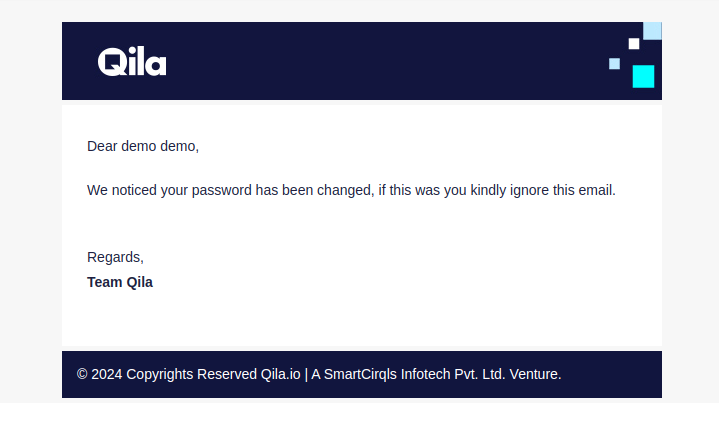Getting Started
Sign up
Qila website signup page allows users to create accounts and access its features. It typically includes fields for users to enter their personal information, such as name, email address, and company name, and agree with the privacy policy and terms & conditions agreements.
The goal of a signup page is to make it easy for users to register for the website while ensuring the security and integrity of their accounts.
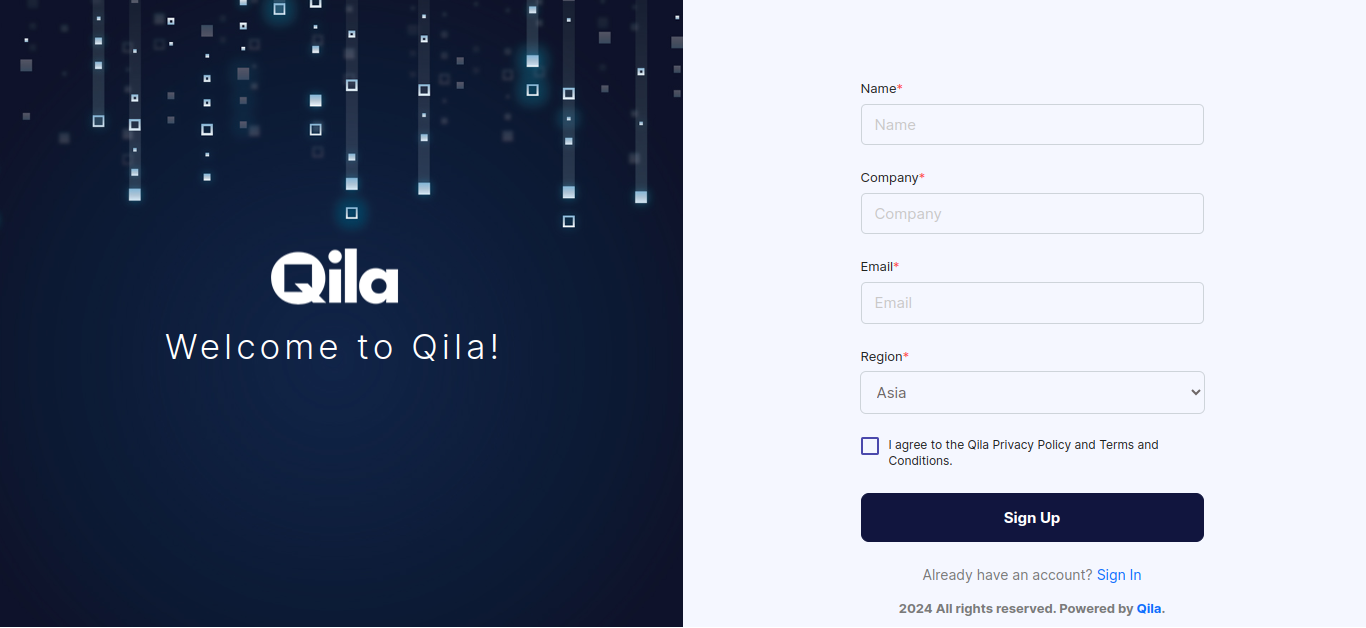
Fields Restriction:
Before submitting the sign-up form, you must agree with the Privacy Policy of the Qila.
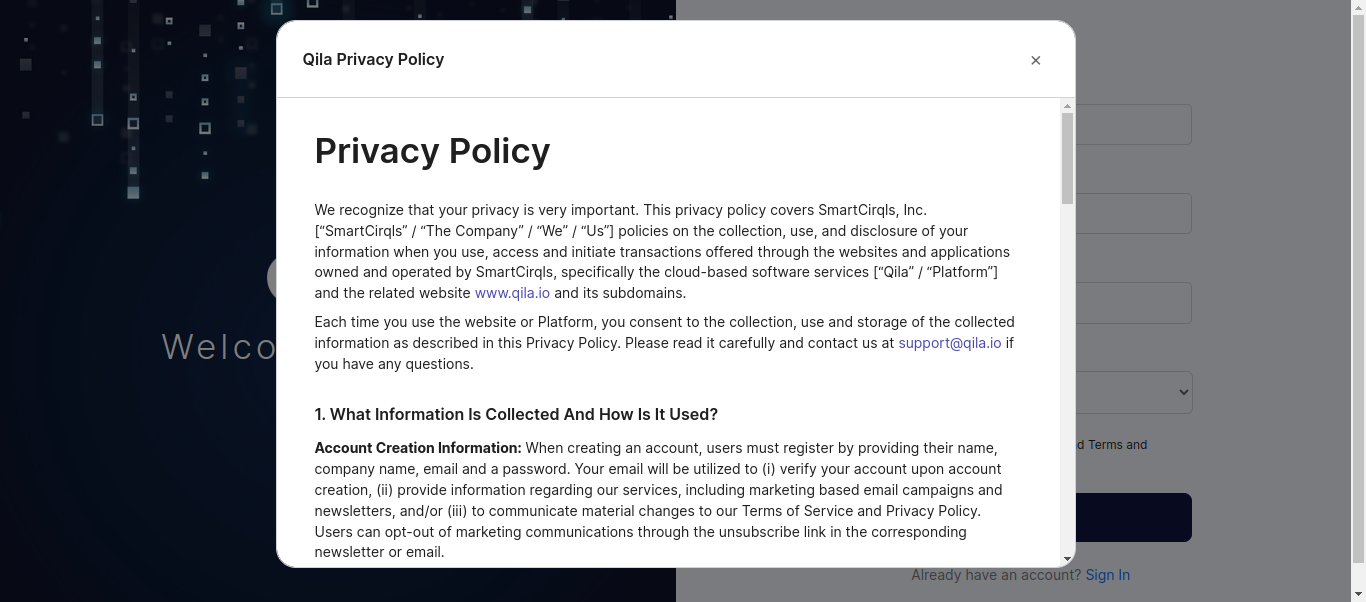
After successfully registration you will be redirected to the Thank you page and receive welcome mail with a link.
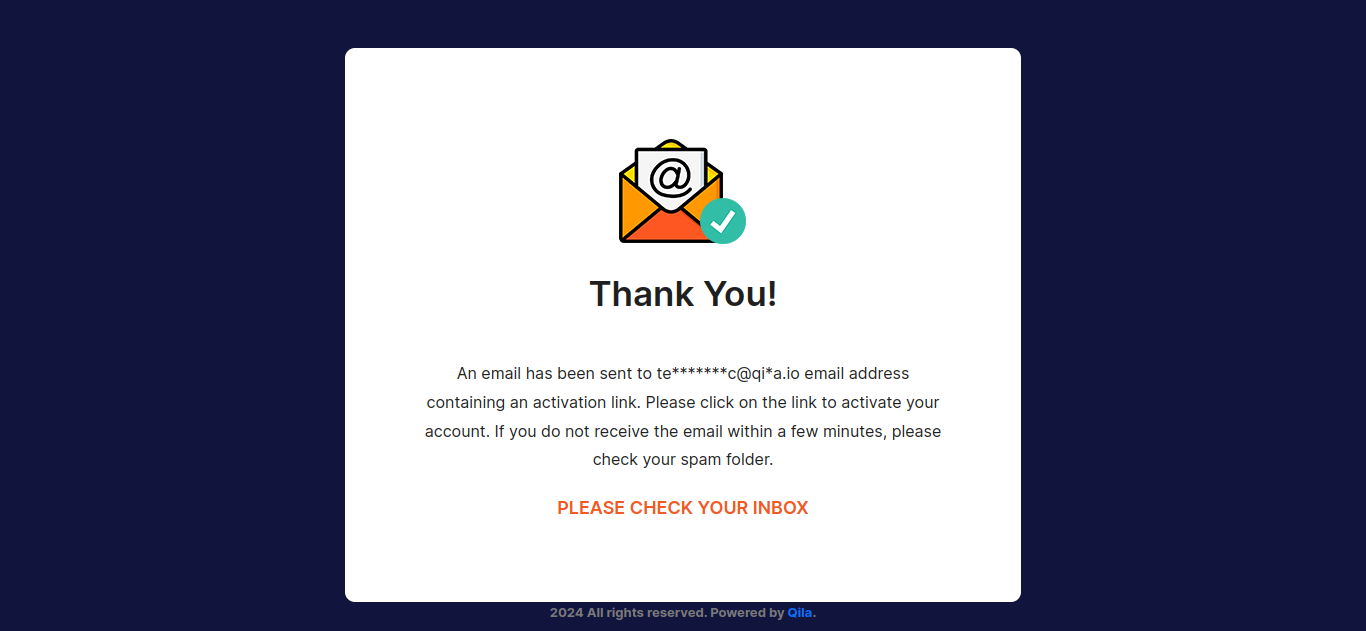
Email Verification
Kindly check your mailbox to start your journey with Qila onboard process. In the mail you have a “Let's Get Started!” button.
(If you can't find the email in your inbox, please check your junk mail)
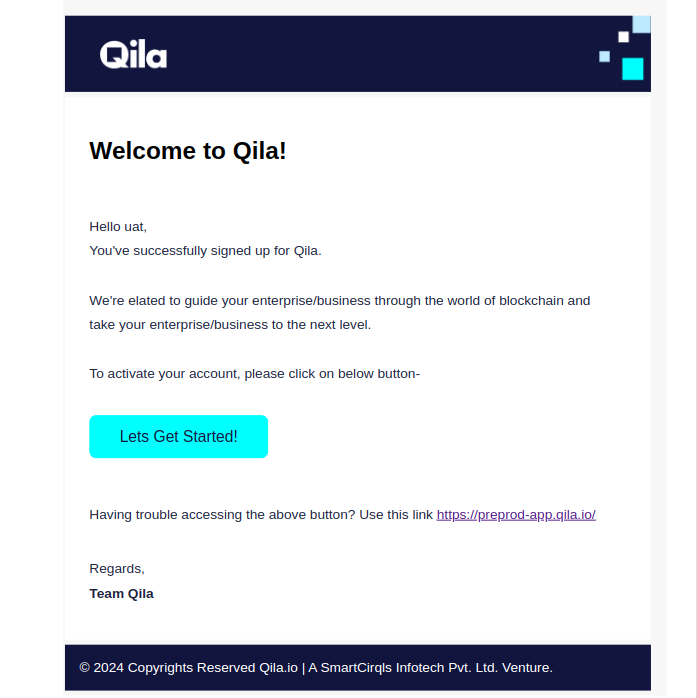
Once you click on this button you will be redirected to setup password.
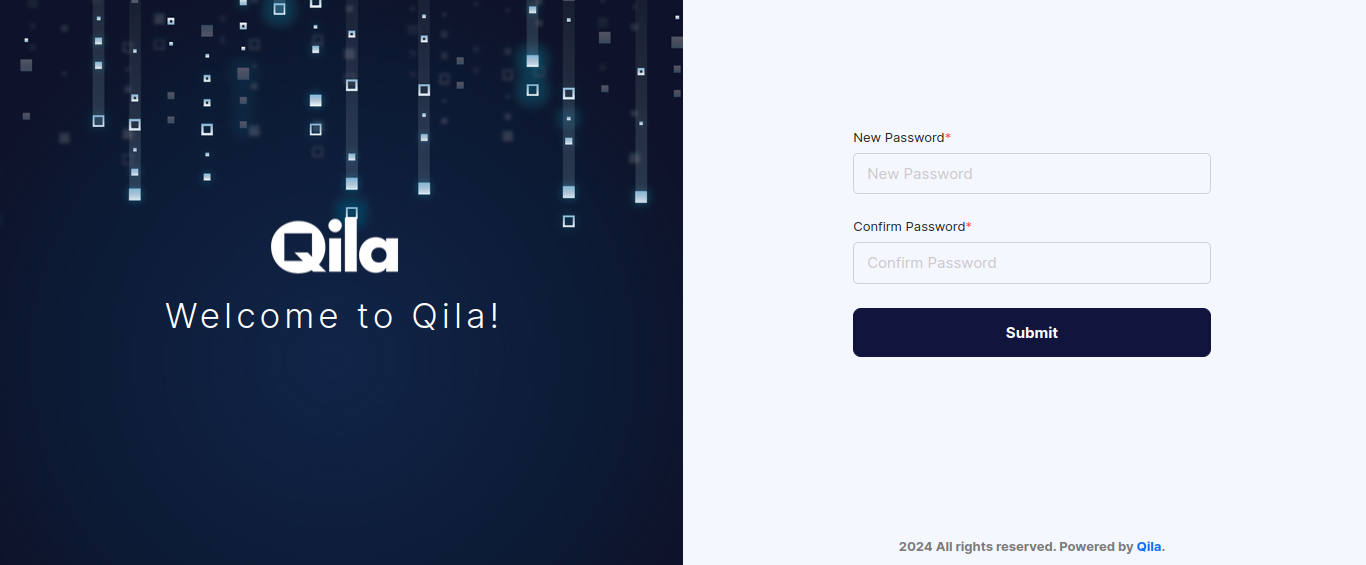
Fields Restriction:
Before submitting you must ensure the new and confirmed password will be the same.
After submitting the above form, you will be able to Sign In. Kindly check the process below for Sign In.
Sign in
Qila website sign-in page is where users can log in to their accounts to access the platform's features and content. It typically includes fields for users to enter their username as an email address and password.
The goal of a signup page is to make it easy for users to register for the website while ensuring the security and integrity of their accounts.
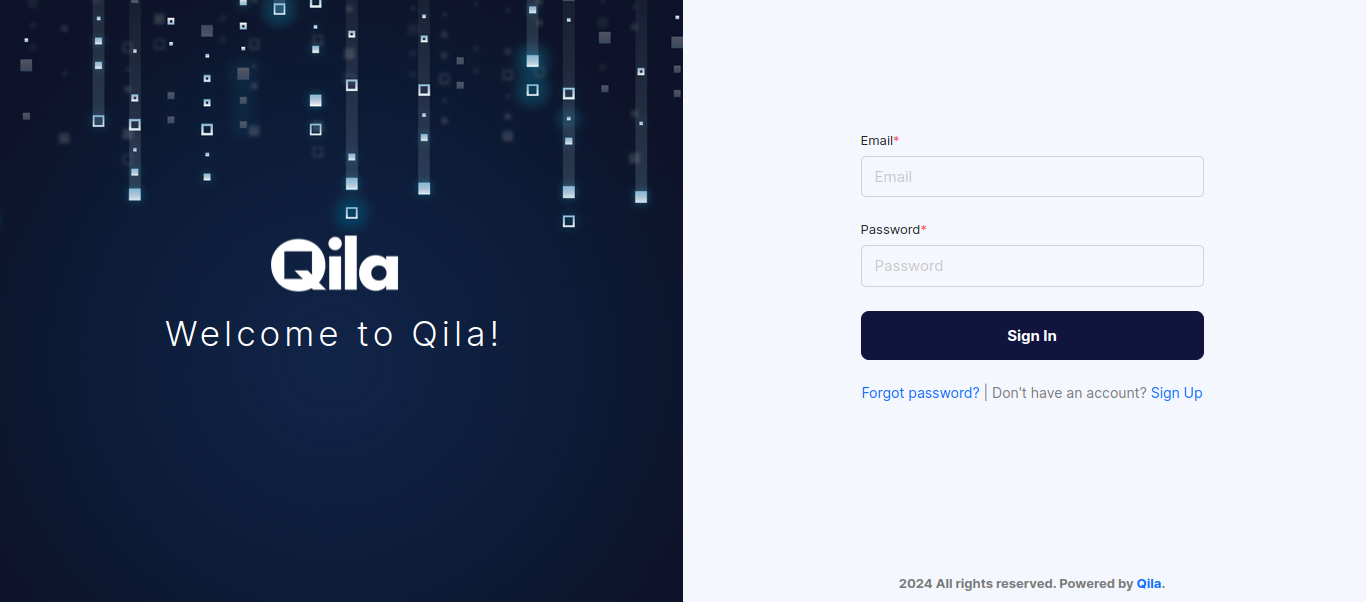
Here is a brief overview of how it typically works:
Forgot password
In this page you have fill valid email on email field and click submit button then you will receive mail for password reset
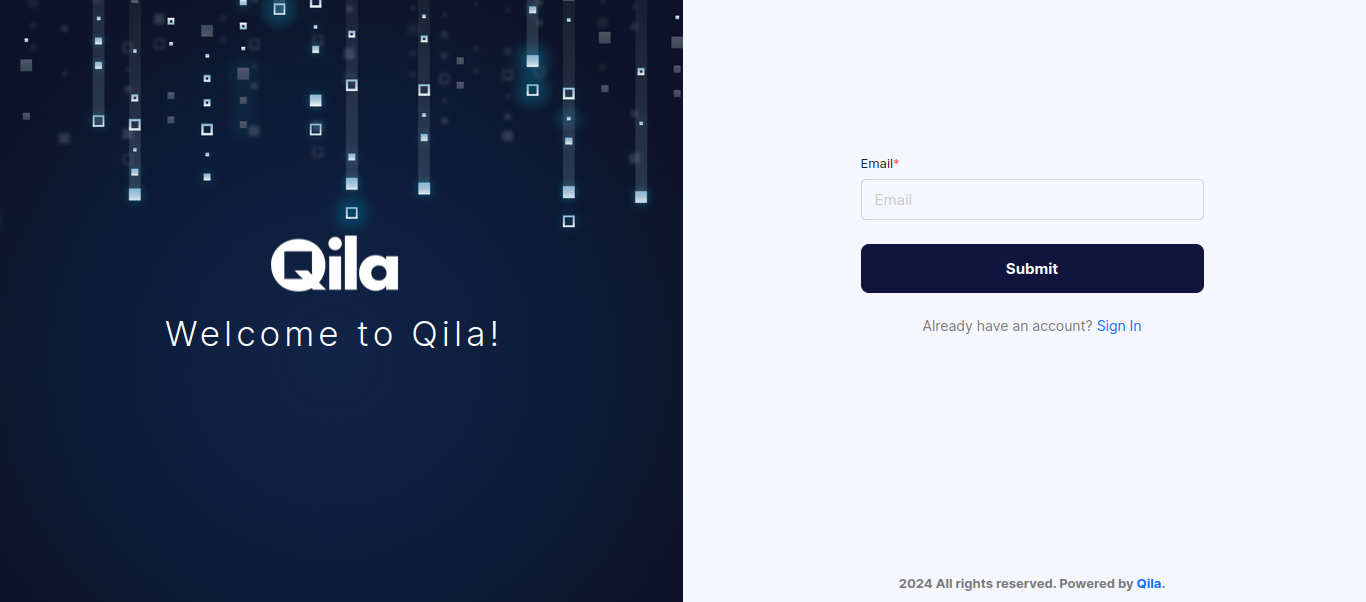
Email Format which you will receive after submitting the above form.
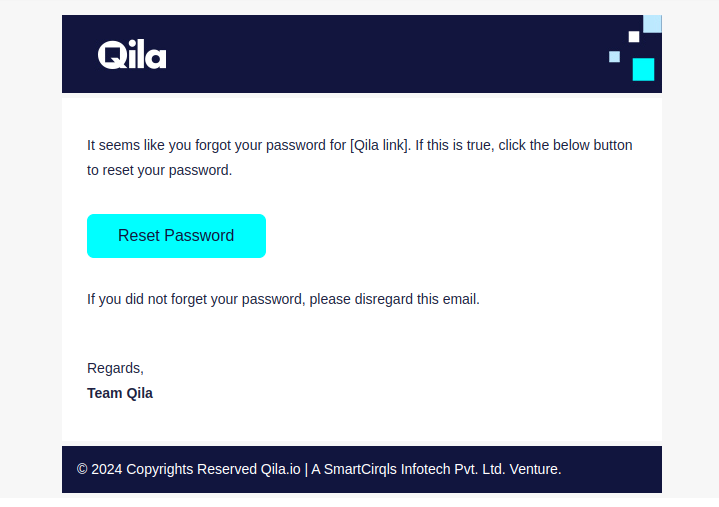
After clicking on the “Reset Password” button you will redirect to password reset page
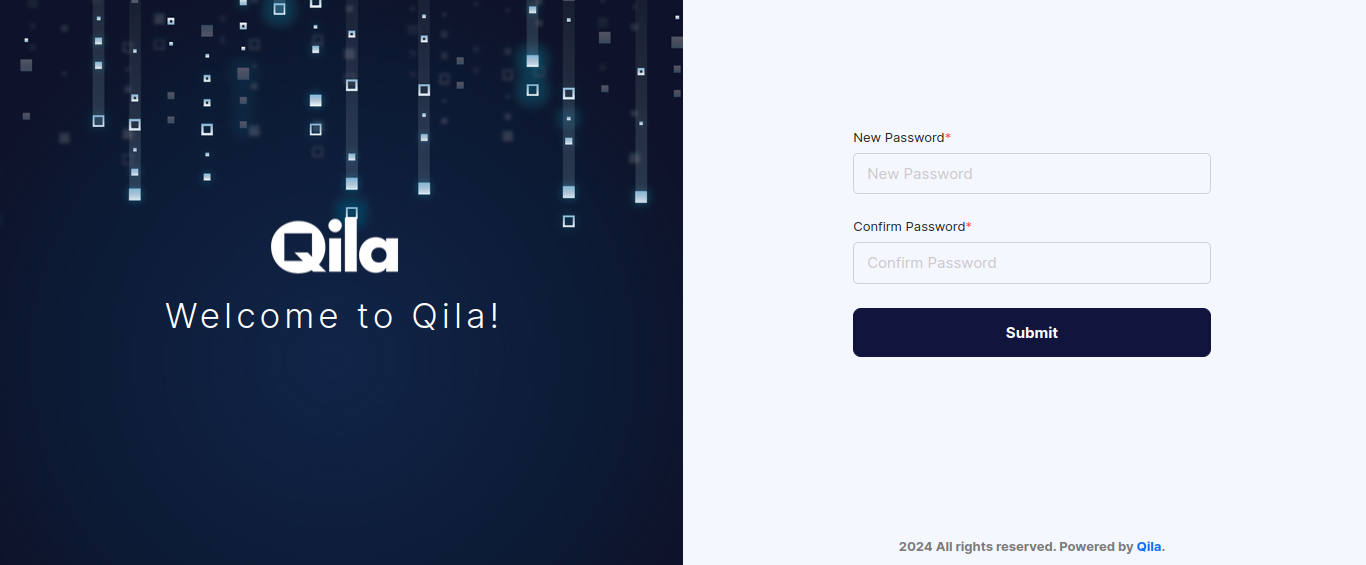
Fields Restriction:
Before submitting you must ensure the new and confirmed password will be the same.
After submitting the form, you will receive the mail below for the password changed. Kindly check the mail below for password has been changed.