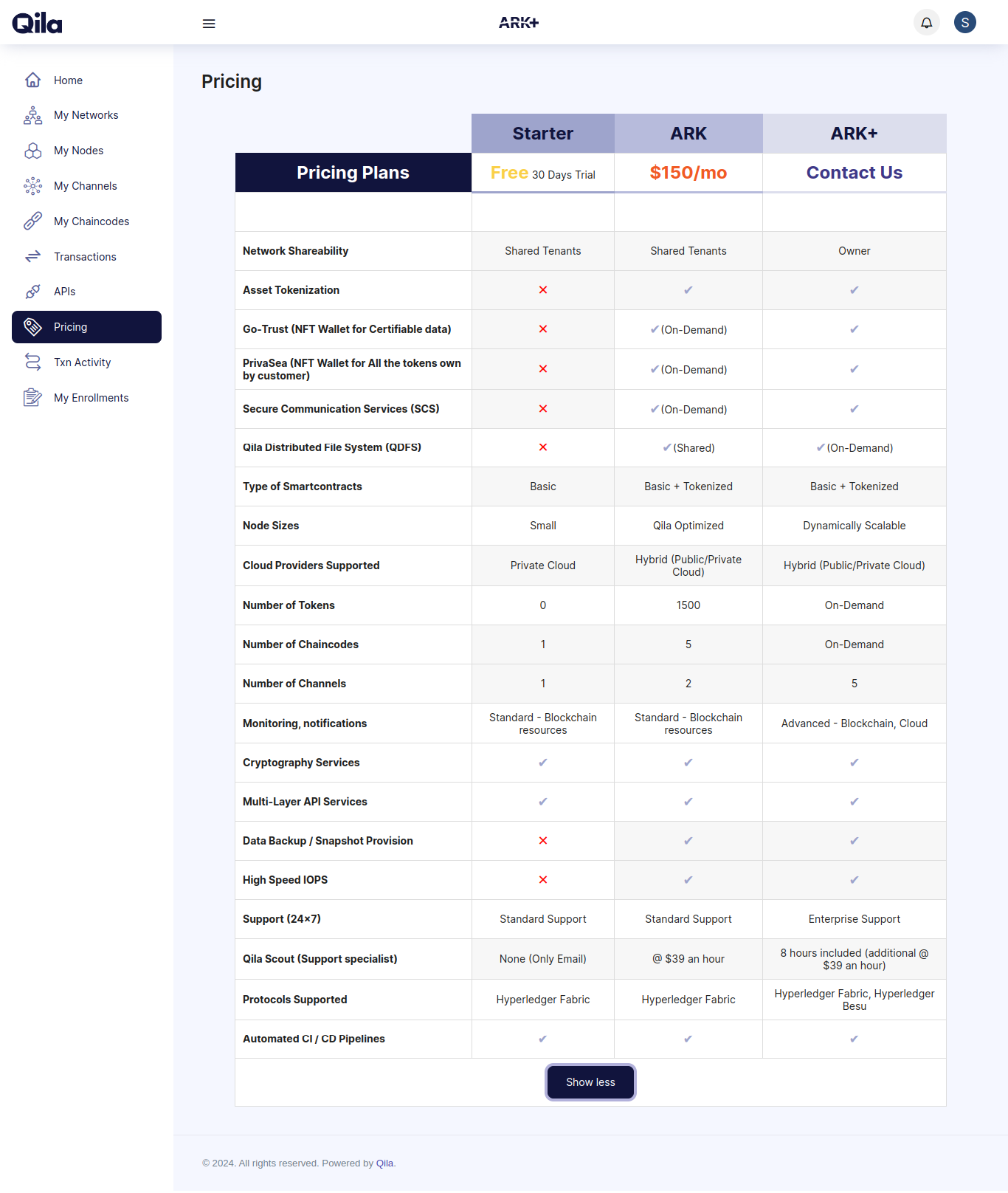Activating Subscription
Subscription Plans
Qila offers three distinct subscription plans, and it allows user to choose the plan that best suits their blockchain usage needs, offering various features such as Starter, Ark, and Ark Plus for those interested in blockchain technology. These plans provide access to exclusive content, tools, and resources related to blockchain. and Each plan provides a unique set of features designed to enhance your blockchain experience, ensuring secure and transparent transactions. and Users can select a subscription plan that aligns with their business interests and requirements, ensuring secure and transparent transactions through blockchain technology.
For the key features of the subscription plans click the blow link.
View Subscription PlansSteps to avail subscription plan Process:
Selecting the Starter Plan
- Step 1: Visit the app.qila.io website and navigate to the pricing section.
- Step 2: Select the Starter Plan. Click the Free button
- Step 3: You will receive immediate access to your account for 30 days.
Selecting the Ark Plan
- Step 1: Go to the pricing section on app.qila.io.
- Step 2: Choose the Ark Plan. Click the Activate button
- Step 3: You will receive immediate access to your account for 30 days.
Selecting the Ark+ Plan
- Step 1: Access the pricing on the app.qila.io website.
- Step 2: Select the Ark+ Plan. Click the Contact Us button
- Step 3: Fill in the registration form and submit your request.
- Step 4: You will be redirected to the confirmation page. if you confirmed.
- Step 4: This request will be directed to the admin team.
- Step 5: A dedicated representative will reach out to you to discuss the plan and complete the subscription process.