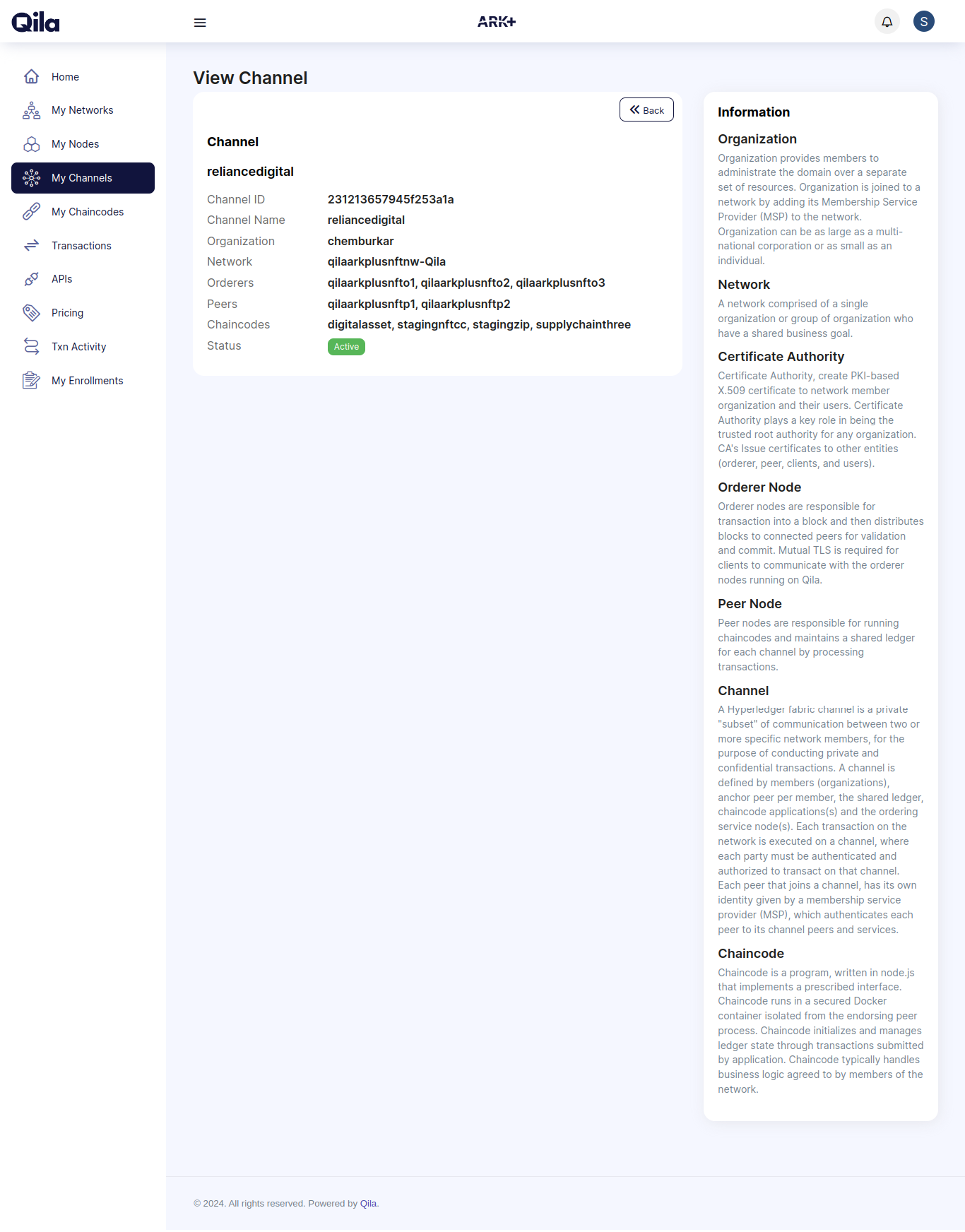Setup Channel
List Channel
In this page list of channels which is created by user.
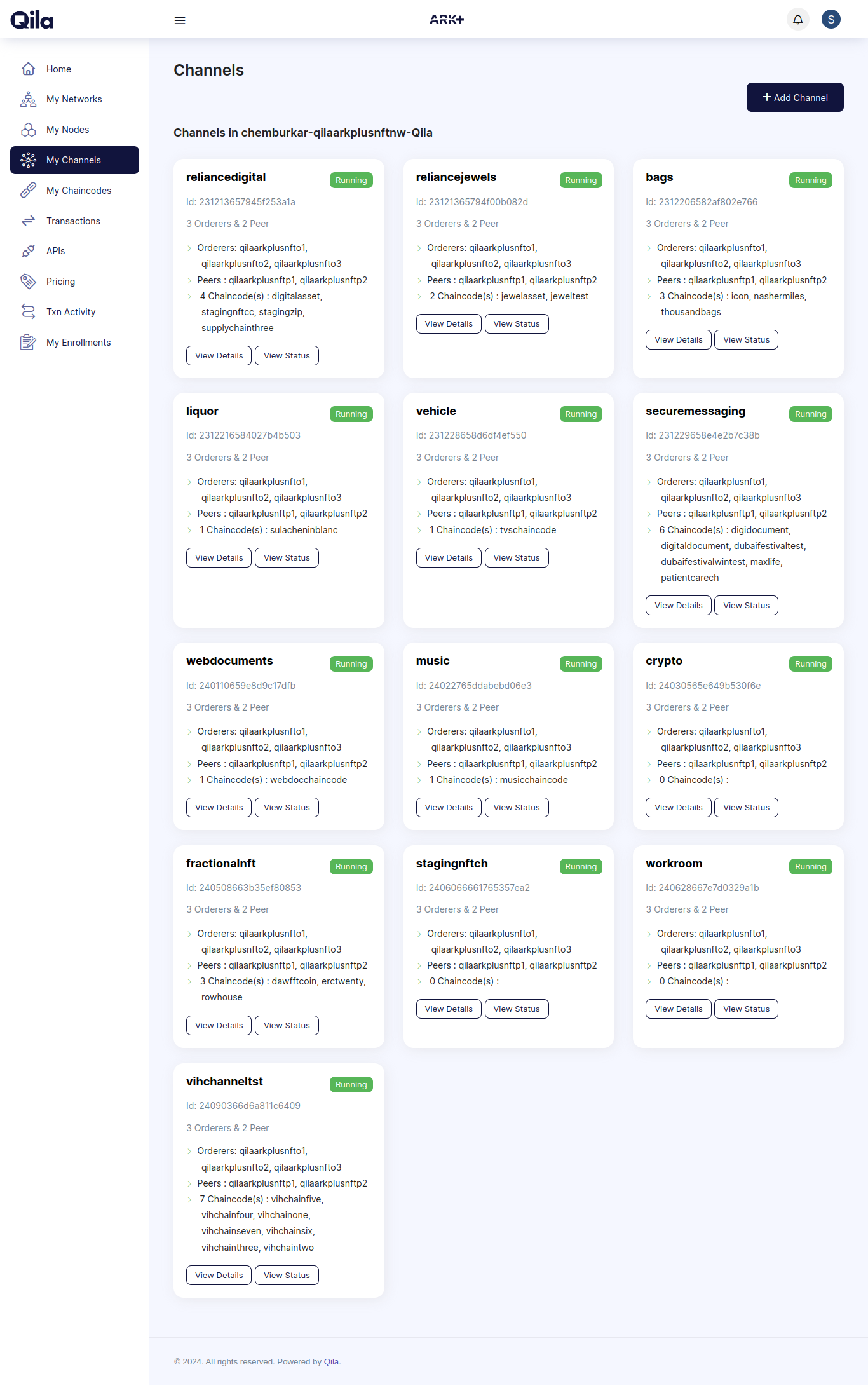
Add Channel:
Create a channel from this add channel page.
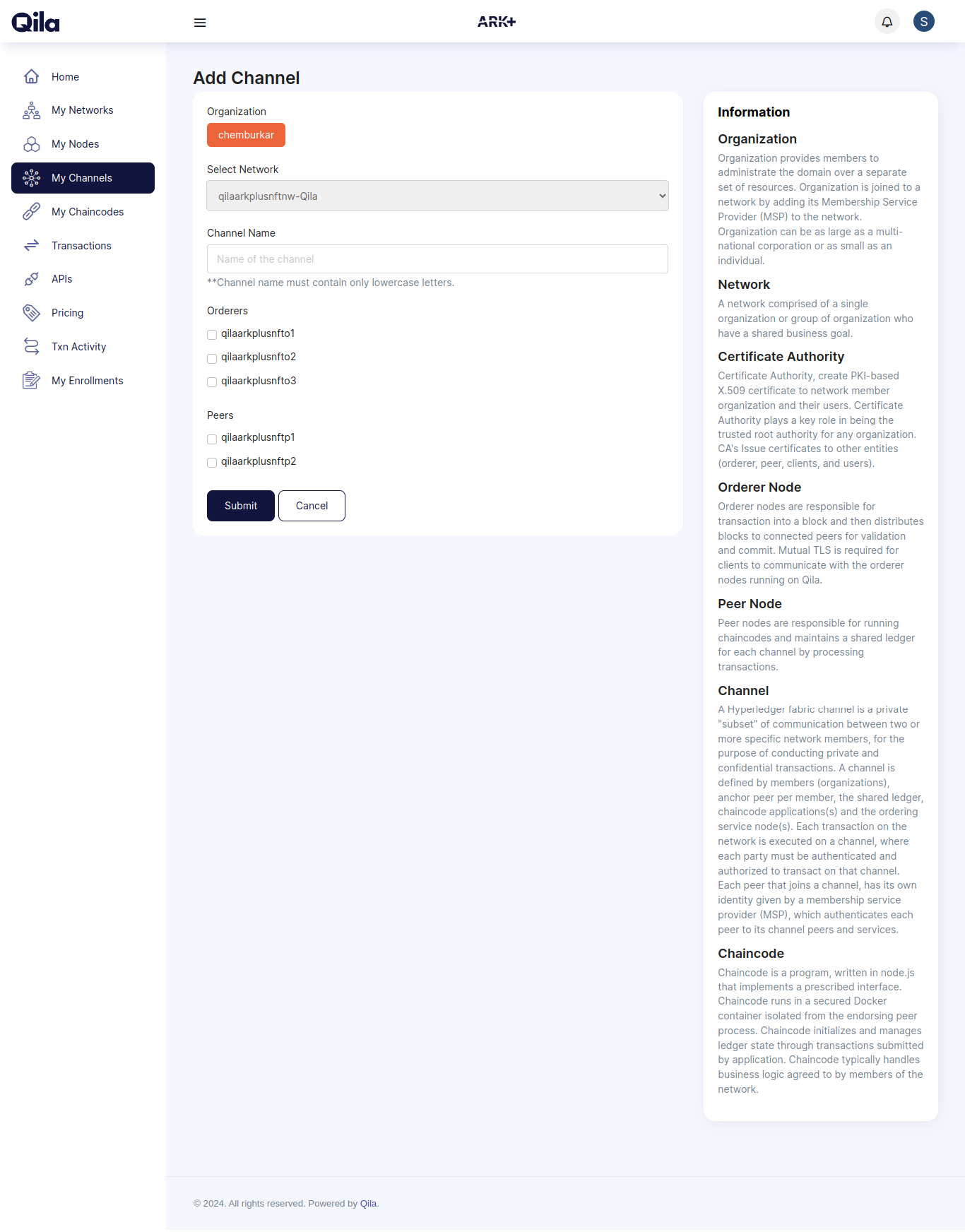
Fields Restriction:
Status Channel
In this page indicates status of channel creation and if it your channel has been created success then it will be displaying few channels information like Transfer Information, Genesis block,Transfer Block, Orderer and Peers.
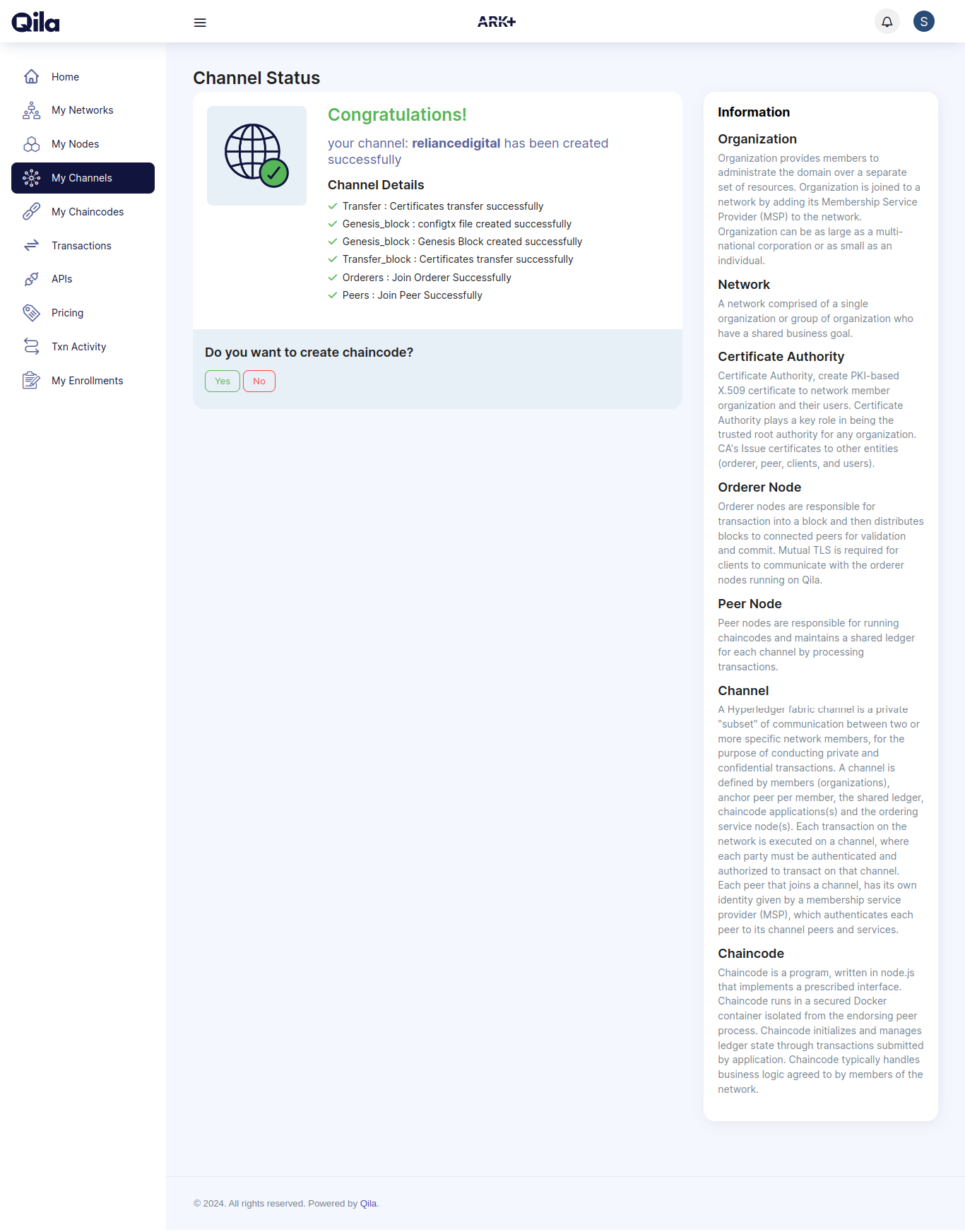
After this success page you will get the option to redirect to the next page like chaincode.
View Channel
In this page shows ideal information about the channel like All Assets, Certificate Authority and more